As much as we love our phones they can stress us out especially with all the clutter and distractions. Organizing your cell phone helps you use it as a tool when needed and can help keep your life organized overall rather than feeling like a burden.
Get Rid of the Unnecessary
Get Rid of the Unnecessary
Before you even try to organize things - go through all of your apps one by one and delete any that you haven't used. If it's something you use once a year, delete it and download it again when you need it. Then after you've used it, delete it again. For photos, delete duplicates and blurry photos. Anything you saved as a reference that you no longer need, delete. Consider sending photos to your computer to store there. Go through your texts and any social media apps and delete your excess messages. It can take up space in your phone and it makes it hard to see the newer more important ones when people try to reach you.
Mute Notifications
Go through your notification settings for every single app you have on your phone. Change the way you receive notifications so you're not bombarded with them every time you look at your phone. I don't have any badge notifications unless it's for my texts, emails, or Facebook. Any other app I just check it when I feel up to it. I have email notifications set up for things that are important like a prescription that's ready so that I can turn it off on the drugstore app on my phone since I tend to ignore those. This is a great way to take control of your life by not feeling like you have to check your phone everytime you get a notification. You can check when YOU feel ready to.
Organize All Apps
You can organize apps within folders to make your home screen much more decluttered. Some people do it by type or by color but ultimately it's up to you how to do this. I promise it feels weird when you change it at first but you WILL adjust!
Use Neutral Designs and Colors
Keep your wallpaper simple so that it looks more clean and clear everytime you glance at your phone. Widgets are great but when we have too many, it defeats the purpose. I have neutral backgrounds but when I want to have a photo as my wallpaper I just add it as a widget and put it on my homescreen to look at.
Hopefully you can get your phone organized so it's more of a tool and a benefit than a burden.


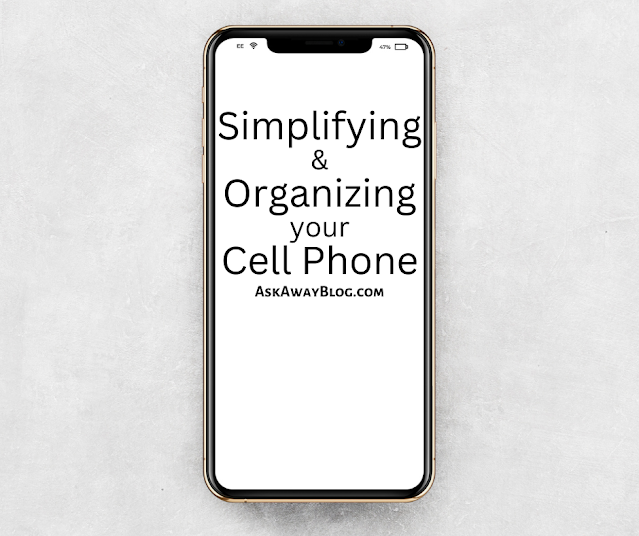

No comments:
Post a Comment
I love reading and responding to comments but in order to get my reply you must ensure you are NOT a no-reply blogger. If you are, here are some quick steps to change that!
1. Go to the home page of your Blogger account.
2. Select the drop down beside your name on the top right corner and choose Blogger Profile.
3. Select Edit Profile at the top right.
4. Select the Show My Email Address box.
5. Hit Save Profile.