You may have already seen the blog posts I've done about budgeting and finances, including...
Click Photo to view post
Click Photo to view post
Click Photo to view post
In those posts I refer to my Budget Spreadsheet and Debt Snowball Tracker that I made up in Excel. The Budget Spreadsheet is the way I see all of my income and where it all goes. I can play around with the amounts to see what I'd need to adjust for a more balanced budget. I use this Budget Spreadsheet every couple of weeks and make adjustments all the time as bills go up or down and my paycheck increases.
The Debt Snowball Tracker was a great way to keep me motivated on how much debt I needed to pay down to be DEBT FREE! I'm debt free now so I am proof that it IS possible. I even filled out my spreadsheet for months in advance and altered the numbers to see how soon I'd be out of debt if I paid a certain amount each month.
The Debt Snowball Tracker was a great way to keep me motivated on how much debt I needed to pay down to be DEBT FREE! I'm debt free now so I am proof that it IS possible. I even filled out my spreadsheet for months in advance and altered the numbers to see how soon I'd be out of debt if I paid a certain amount each month.
You can get these spreadsheets for free here.



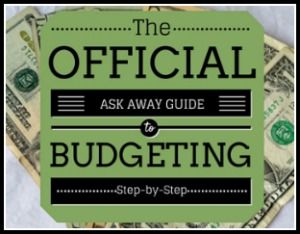
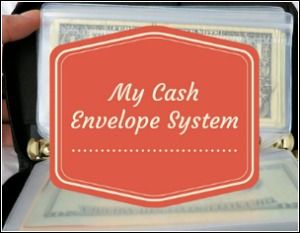





I made similar spreadsheet like these one.
ReplyDeletehttp://www.amysfashionblog.com/blog-home/