I had a wonderful time at iRetreat2014 and one of my favorite things I took away were some amazing tips on blog design and layout. I decided to make them into a list and share them.
Some of these I already do and some of these I still need to work on but I can tell you that if your blog's traffic isn't growing and people don't seem impressed, maybe you should take a long hard look at what your blog really looks like to others.
1. Put badges on the BOTTOM of your blog instead of the sidebar.
Dan Morris spelled it out quite clearly when he said that your sidebar should look clean and organized so any blog badges or awards that you currently display there should be moved to the bottom of your page in the footer.
2. Make sure your site is mobile friendly.
Since a lot of traffic comes from people on their iPad or phone, you want to make sure your page looks nice that way. Mel Lockoff did a great job explaining this!
3. Make sure your blog design has a smooth flow.
Are there two many columns that if confuses people when they come to your page? Try to keep it down to 2 or 3.
Is it easy to navigate the home page of your blog? Will it take people less than a minute to find what they are looking for (Contact Me, About, etc.)?
If not, you should look at some blogs you enjoy and see how theirs flows.
4. Keep your header small and simple.
Since your header will appear before the fold, you want to make sure it doesn't take up half the page or else people may not feel like scrolling down to get to your content.
Also, make sure you keep it professional by getting it designed by someone or using PicMonkey. An unprofessional header is a turn off when I visit blogs. Trust me, you won't regret investing some money in a professional one.
And always remember, less is more!
5. Keep your categories organized and simple.
Instead of having different category buttons for, say closet organization and bedroom organization, just put them in one category of ORGANIZATION.
It should be easy to find the category your reader ones to browse. And only make category buttons for topics you can commit to blogging about.
6. Make sure your have the important pages on your blog.
Important pages include: About Me, Contact, Disclosure, Press, Advertising, etc.
7. Have an attractive About Me page.
On your About Me page you want to give a brief bio about yourself that gives your name, location, personality, and some experience. I just revamped mine if you'd like to take a look. Make sure you are clear and concise and don't ramble.
Also, make sure you include photos to help tell your story.
Including a contact email and your social media links on this page is also a great idea.
8. Give information on your Advertising page and include a Disclosure Page.
If you want brands to work with you , make sure you list what services you offer not only to brands but to other bloggers.
Make sure you reference that a Media Kit is available by emailing you at your specific address.
Keep the details of your services offered simple and leave the details for in your Media Kit.
Try to imagine what YOU would want to see if you were a PR person visiting your blog for a possible collaboration.
You can also list some past work you've done as well as any press exposure you've received or guest posts on other blogs.
If you review any kind of products or run any giveaways make sure you have a disclosure page. You can get a disclosure policy at http://disclosurepolicy.org/.
9. Have an attractive sidebar.
Your blogs sidebar should contain a short bio with a photo, social media links, and a subscribe/follow box. You can also have a search bar, a list of popular posts, and your advertisers.
Always cut out clutter.
10. Yes, you need a footer.
If people do get to the bottom of your blog, where do you want them to go when they get there? Include your contact info, your category buttons, social links, and any groups or networks you belong to.



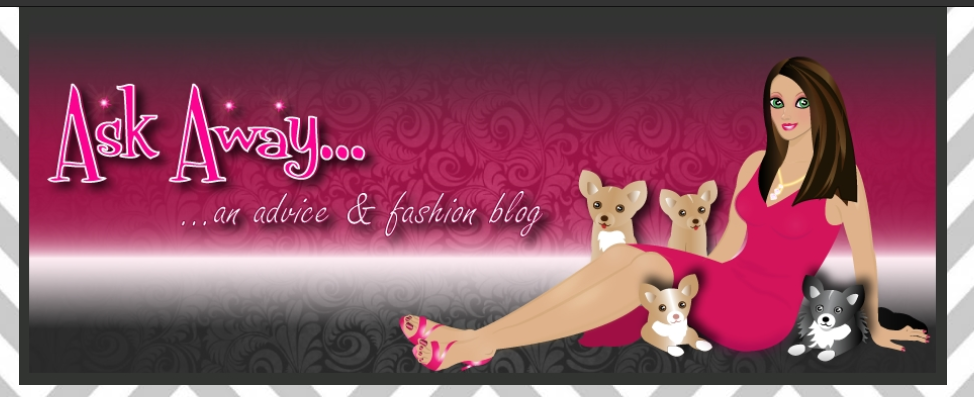

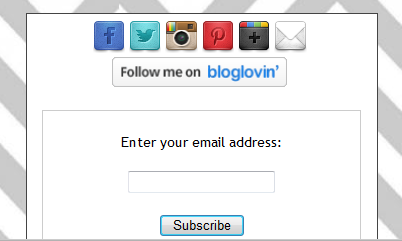
Great tips for blog design! I don't like blogs that look cluttered and I'll usually click away from those pretty quickly! I try to keep this and your tips in mind in my design, too!
ReplyDeletegreat tips, I plan on giving my blg a makeover here soon
ReplyDeleteThanks for the comments. I'm not one to balk at clutter though. There are many successful sites that are very cluttered. My main message is to make sure that your site serves your audience at all levels, including your sidebar.
ReplyDeleteNot sure I 100% agree with the rest of the takeaways you have listed here, but they seem like a good start. More than anything make sure your site serves your readers first and your family second. Unless you are able to create revenue, you really just have a hobby that takes away from family time. All aspects of your blog should serve first and generate revenue second.