Nursing is a role that has changed a lot over the years. Many things are different about nursing today compared to 100 or even 50 years ago. The responsibilities of a nurse have changed, and the way that nurses interact with patients is also different compared to how it was in the past. Interactions between nurses and patients have changed in some major ways, improving for the better.
The Type of Care Delivered
The responsibilities of nurses and the things that they are taught have advanced in many ways. In the past, nurses wouldn't have received much training. When training for nurses was more common, there was a strong focus on how nurses should present themselves. Now there is a much heavier focus on nurses learning the academic knowledge that they need to do their duties.
Treatment of Patients
Many people are familiar with the stern, no-nonsense nurse that has appeared in media many times. Nurses weren't exactly known for their care about patient dignity or their soft touch in the past. However, nurses today are required to have a much better bedside manner.
The Use of Technology
Technology has changed the relationship between nurses and patients in a variety of ways. It can help patients to be more involved in their own care, and it can give nurses a way to stay connected with their patients. Technology also helps to improve patient care by reducing mistakes and making medical services more efficient. It has helped nurses and other medical professionals to prioritize patient care.
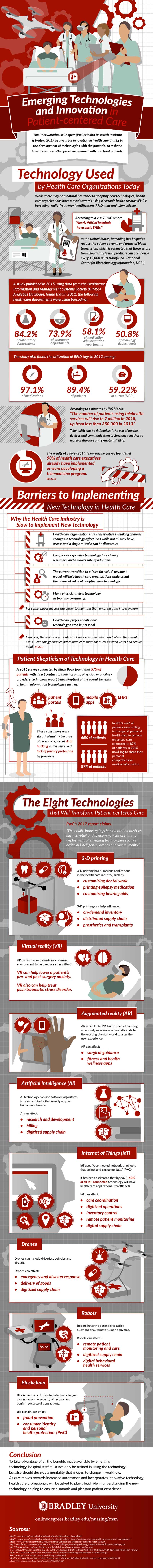
Infographic Design By Bradley University









No comments:
Post a Comment
I love reading and responding to comments but in order to get my reply you must ensure you are NOT a no-reply blogger. If you are, here are some quick steps to change that!
1. Go to the home page of your Blogger account.
2. Select the drop down beside your name on the top right corner and choose Blogger Profile.
3. Select Edit Profile at the top right.
4. Select the Show My Email Address box.
5. Hit Save Profile.