CBD and veganism are two massive health trends that have risen in popularity over the last few years. If you’ve switched to a vegan diet, then you no longer want to consume any animal products. This has been shown to - potentially - deliver various health benefits. CBD is a cannabinoid found in the cannabis plant, and it also has been linked to lots of excellent benefits for your health.
By combining the two, you have a chance to consume CBD products that are cruelty-free and contain no animal substances at all. This allows you to get the benefits of CBD without breaking your vegan diet. Some of those benefits include pain relief, help with stress and anxiety, and a general feeling of calmness.
If you’re thinking about taking vegan CBD edibles, then there’s a lot you should research beforehand. There are differences between products, and you really have to consider what ingredients are in the ones you take. Some edibles also contain THC, but that’s a completely different cannabinoid that may not be as beneficial as CBD. So, be aware of what goes into the products that you put into your body.
Also, there are questions relating to the effects you feel when consuming vegan CBD products. What are you likely to experience, and how long will it be until you see these effects? Furthermore, how do you differentiate top-quality vegan CBD edibles from the rest? If all of this interests you, then the following infographic will provide you with all the vital information you need to know:
Infographic Designed By Cheef Botanicals
| FOLLOW ME ON SOCIAL MEDIA |






By combining the two, you have a chance to consume CBD products that are cruelty-free and contain no animal substances at all. This allows you to get the benefits of CBD without breaking your vegan diet. Some of those benefits include pain relief, help with stress and anxiety, and a general feeling of calmness.
If you’re thinking about taking vegan CBD edibles, then there’s a lot you should research beforehand. There are differences between products, and you really have to consider what ingredients are in the ones you take. Some edibles also contain THC, but that’s a completely different cannabinoid that may not be as beneficial as CBD. So, be aware of what goes into the products that you put into your body.
Also, there are questions relating to the effects you feel when consuming vegan CBD products. What are you likely to experience, and how long will it be until you see these effects? Furthermore, how do you differentiate top-quality vegan CBD edibles from the rest? If all of this interests you, then the following infographic will provide you with all the vital information you need to know:
Infographic Designed By Cheef Botanicals

| FOLLOW ME ON SOCIAL MEDIA |








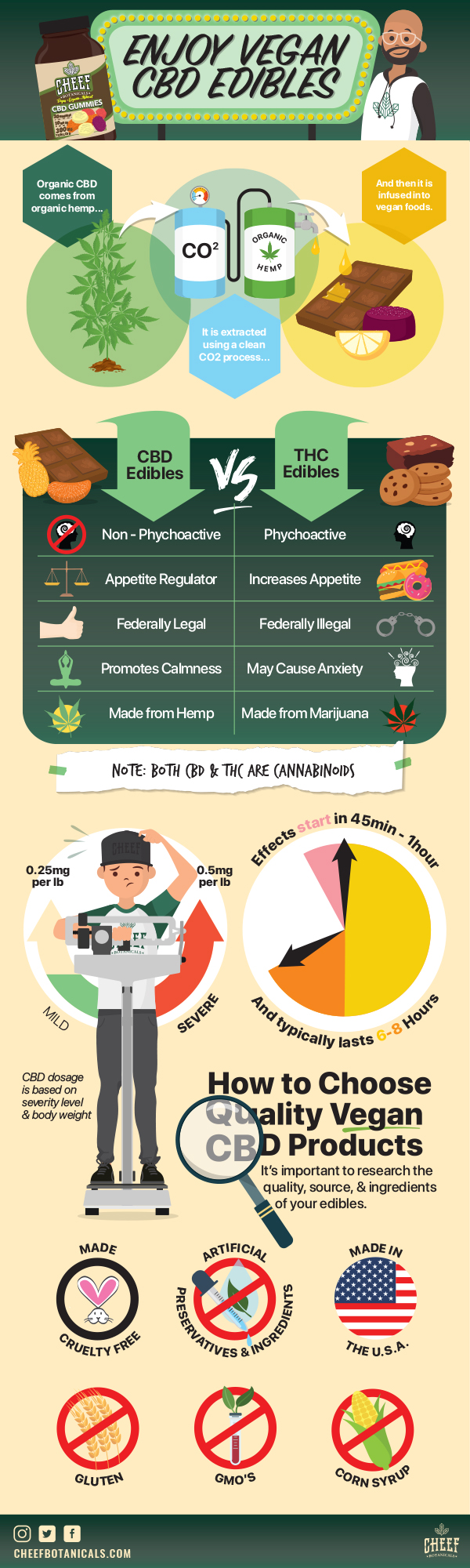
No comments:
Post a Comment
I love reading and responding to comments but in order to get my reply you must ensure you are NOT a no-reply blogger. If you are, here are some quick steps to change that!
1. Go to the home page of your Blogger account.
2. Select the drop down beside your name on the top right corner and choose Blogger Profile.
3. Select Edit Profile at the top right.
4. Select the Show My Email Address box.
5. Hit Save Profile.