My home office finally got a makeover! I had my desk and chair for many MANY years.... my desk I actually had for over a decade so it was definitely time to upgrade after I found my old desk a good home.
I also did some major organizing and rearranging in the office which is also used as a craft room and has a reading nook. So here is how it's transformed over the years.
My desk didn't have a lot of storage space before which was fine before I began working from home full time. One of the annoying things was that it had the two other tiers which meant there was less overall desk space. Also, the wall above it when we first moved in was plain. I ended up making it into an inspirational gallery wall.
But now....
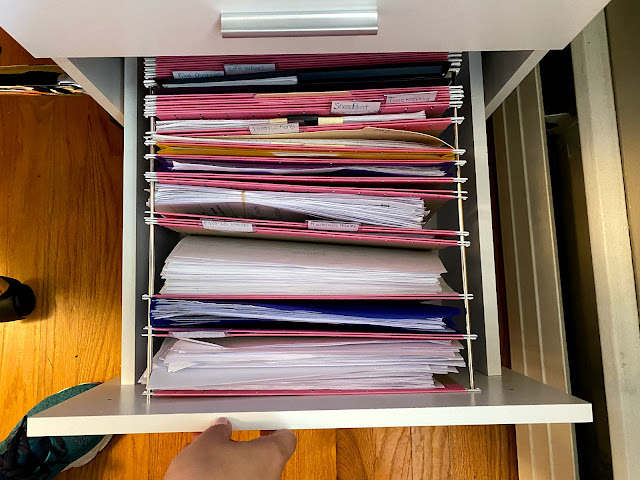
I got this Monarch Desk from Amazon and I love it! It has the perfect amount of storage underneath with plenty of desk space for me to do ALL of my stuff. I can even craft on it now on the weekends. The chair is the Furmax Office Chair from Amazon and the white goes perfect with the desk.
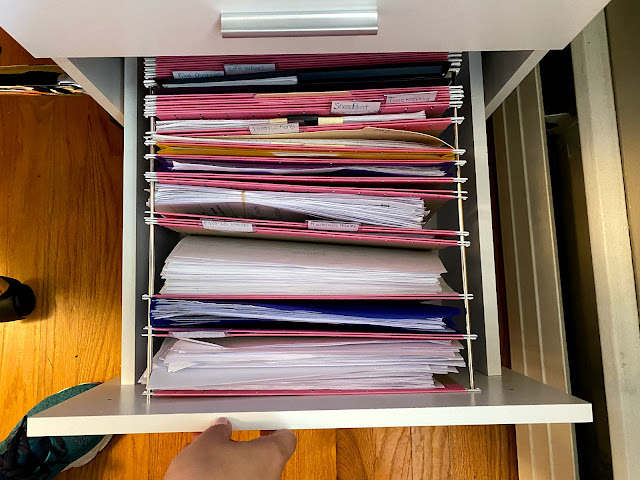
Adding in these clear drawer organizers and some pretty pink file folders did the trick. Now all of my work stuff is here and some other stuff for blogging!
 Now before I had a lot of stuff stuffed into the office shelves like some extra storage, some craft stuff, and books. I did a lot of purging and moving lots of things to other areas of the house where it made more sense which left me with this....
Now before I had a lot of stuff stuffed into the office shelves like some extra storage, some craft stuff, and books. I did a lot of purging and moving lots of things to other areas of the house where it made more sense which left me with this.... Plenty of breathing room and plenty of open space still!
Have you given your office space a makeover? Tell me about it below!



















No comments:
Post a Comment
I love reading and responding to comments but in order to get my reply you must ensure you are NOT a no-reply blogger. If you are, here are some quick steps to change that!
1. Go to the home page of your Blogger account.
2. Select the drop down beside your name on the top right corner and choose Blogger Profile.
3. Select Edit Profile at the top right.
4. Select the Show My Email Address box.
5. Hit Save Profile.